
Home Exercise Programs
for physiotherapy, rehabilitation and fitness
- Part of Physitrack Group, leaders in digital health
- Physitrack hosts the World’s largest digital clinical library for patient engagement
- Together we help care providers change the lives of millions each year
Business
Lorem ipsum dolor sit amet, consectetur adipiscing elit. Suspendisse varius enim in eros elementum tristique. Duis cursus, mi quis viverra ornare, eros dolor interdum nulla.
Sales
Lorem ipsum dolor sit amet, consectetur adipiscing elit. Suspendisse varius enim in eros elementum tristique. Duis cursus, mi quis viverra ornare, eros dolor interdum nulla.
Support
Lorem ipsum dolor sit amet, consectetur adipiscing elit. Suspendisse varius enim in eros elementum tristique. Duis cursus, mi quis viverra ornare, eros dolor interdum nulla.
Frequently asked questions
Can I get a trial of Physitrack for my clinic before making a decision?

You have two convenient options to get started. You can either initiate a 30-day free trial directly by clicking here, or if you are a larger clinic (10+ practitioners) you can contact us and we’ll set it up for you within the next business day.
Are all Physiotools exercises available in Physitrack?

The Physitrack library, in English, encompasses approximately 17,000 exercises, including 5,500 exercises from Physiotools. Please note that the quantity of exercises may vary based on the language selection.
What are the benefits of choosing Physitrack instead of Physiotools?

Physitrack has been a leader in home exercise prescription since 2012 and leads innovation in our industry. We spend over 4 million per year on R&D, stability and security and each year provide a wealth of new exercises, with fresh content being added every quarter. We also offer a broad selection of templates, educational materials, and patient-reported outcome measures. These resources can help you gain a comprehensive understanding of your patients' progress and needs. For more information about Physitrack's features, please continue scrolling down the page.
And of course - you can keep using Physiotools for as long as you want - it continues on as a standalone product as part of the Physitrack family!
I am an existing customer of Physiotools. What do I need to do if I want to switch to Physitrack?

Physiotools is a proud member of the Physitrack family and continues to be used and loved by care providers all over the world as a standalone product. We offer existing Physiotools customers to switch to Physitrack with the same financial terms of their subscription*. For assistance in getting started, please don’t hesitate to contact our sales team. We’re here to help!
* not applicable to the Basic Concurrent plan which is being discontinued.
Physitrack offers a risk-free trial.
If you cancel your subscription within the first 30 days after starting it, you won't be charged.
- If you don't cancel your subscription within this trial period, your subscription will automatically renew every month.
- There is no lock-in. You're never stuck with Physitrack for more than a month.
Note: if you add colleagues to your Physitrack subscription, and/or add a Telehealth package, your free trial will end and you will commence payments.
Yes, you can add your own exercises to your Physitrack account.
- You can add exercise videos as well as still images.
- Your exercises are only visible inside your own account, unless you choose to set up sharing with colleagues, and share your custom exercises with colleagues.
- You can also add exercises featuring specific clients. These will be shielded off from your exercise library and only visible when assigning a program to that specific patient.
Tip: if you download Physitrack for iOS you can film and add exercises directly from your iPhone or iPad.
Physitrack integrates with dozens of patient management systems (PMS) worldwide.
Please see our list of integrations. There are three types of integrations:
- Single-sign on
This type of integration lets you sign on to Physitrack directly from your PMS, while simultaneously copying your client data to Physitrack (or opening the client if they already exist).
The result is a smooth workflow. - Single-sign on with PDF upload
This type of integration augments the standard single-sign on integration by sending a PDF copy of the program that you've assigned back to your PMS.
This makes it easy to keep a full client record inside your PMS, including assigned home exercise programs. - Single-sign on with deeper functionality and data upload
This type of integration augments the standard single-sign on integration by letting you assign programs to your clients from within your PMS (without having to open Physitrack). Also, rather than only a PDF copy of the assigned program, it is possible for your PMS to store the actual adherence and outcomes data with your client record, resulting in near-zero "data leakage" between your PMS and Physitrack.
Note: not all patient management systems support all types of integrations. If you would like your PMS to support a more powerful type of integration, then please contact your PMS account representative.
If your patient management system is not listed, feel free to email us about adding an integration.
We take security and privacy very seriously, not in the least because more than 1 million exercise programs are assigned through Physitrack each year.
We have various policies in place to protect your, as well as your client data, and limit the amount of data we share with subprocessors.
This includes:
- A clear Privacy Policy, with an Australian extension and an Addendum for Canada
- A clear GDPR statement and explanations of the data we process
- A ready to countersign Data Processor Agreement
- Data encryption in transit and at rest
If you have additional questions about our privacy and security policies, please feel free to email us.
What's the difference?
Amount of exercise videos
Physitrack
Physiotools
Amount of exercise videos
16 500+
5 500+
Patient experience
Web, iOS, Android, print, QR code-based loginless access, optional branded app with bespoke patient experience
Web, iOS, Android, print
Educational articles
130 +
Yes
Integrated Telehealth
Yes (free and paid versions)
No
Security standards
ISO 27018, ISO 27001
Audit pending


Physitrack core features

Exercise prescription & Education

Patient onboarding & Triage

Outcomes analysis

Scientifically proven
trusted by





don’t take our word for it
Reference clients
Physitrack is used by 100,000+ healthcare professionals in 102 countries, including physical therapists, MDs, surgical specialists, exercise physiologists and chiropractors in public and private healthcare.
Physitrack has been a key part of Apple’s Mobility Partner Program
since 2015.









Professional printouts
Easily generate professional looking printable PDF versions
of programs and templates.
Practice Management
System integrations
Open your client directly from your PMS into Physitrack and automatically copy prescribed exercise programs to your PMS, saving you time and preserving data integrity between platforms. View all integrations
Jeremy Lewis Teaming up with Physitrack
We are excited to tell you that professor Jeremy Lewis PhD FCSP has teamed up with Physitrack to produce the most comprehensive and inclusive shoulder rehabilitation program available online. Here's everything you need to know about the collaboration.
Evidence Based E-learning in Physicourses
Our e-learning platform Physicourses has teamed up with Evidence in Motion to bring a more research-driven, evidence-based and diverse offering to the course library. In this blog post you will discover why EIM is a valuable resource in your learning journey and how to get started with their courses inside Physicourses.
How to Tackle Physiotherapy Burnout Inside Your Clinic?
Burnout among physiotherapists is a prevalent issue in clinics, influencing both the well-being of therapists and the quality of patient care.
This blog post explores effective approaches to address and alleviate physiotherapy burnout, emphasizing the utilization of digital resources and the implementation of supportive measures within the clinic environment.
academics
Universities & Research Institutions
Join more than 50 leading universities from around the world and keep your faculty at the forefront of digital health technology and boost the future careers of your students with free student access to Physitrack.






Work from your computer
With the web version you can manage it all, from creating exercise programs to tracking patient adherence.

Finland
Physiotools Head Office
Kehräsaari B, 5th Fl.
33200 Tampere
Finland
Tel: +358-20-830 1303
Fax: +358-20-830 1300
Email: info@physiotools.com
VAT #: FI04910749
Sweden
United Kingdom
Physiotools UK
6th Floor
125 London Wall
LondonEC2Y 5DN
Email: uksales@physiotools.com
Tel: +358-20-830 1303
VAT #: GB674230639
USA & Canada
Physiotools North America
Email: ptsales@physiotools.com

Germany
SOVDWAER GmbH
Physiotools Service Center Deutschland
Franckstr. 5
71636 Ludwigsburg
Tel: +49-7141-93733 0
Fax: +49-7141-93733 99
Email: info@physiotools.de
Website: http://www.physiotools.de

Italy
ACM
Via Scarlatti, 30
20124 - Milano
Tel: +39-338-843 1263
Email: info@acm-medicali.it
Website: http://www.acm-medicali.it

Austria
Intramed Handels Ges. m.b.H.
Hügelgasse 10
1130 Wien
Tel: +43-1-876 0101
Email: office@intramed.at
Website: http://www.intramed.at

estonia
Fysioline Eesti Oü
Tartu mnt. 2
10145 Tallinn
Tel: +372-645 9030
Fax: +372-645 9079
Email: info@fysioline.ee
Website: http://www.fysioline.ee

south africa
Hitech Therapy
Stand 50, Design Boulevard
Northlands Deco Park
New Market Road
North Riding 2164
Tel: +27-11-704 0002
Fax: +27-11-704 4999
Email: sales@htherapy.co.za
Website: http://www.htherapy.co.za

belgium
Q-Top bvba
Kiezelweg 6
3530 Houthalen
Tel: +32-11-525 706
Email: info@qtop.be
Website: http://www.qtop.be

Ireland
Physio Needs Ltd
8-10, Bath Street
Dublin 4
Tel: +353-1-660 2808
Fax: +353-1-660 2808
Email: http://info@physioneeds.ie
Website: http://www.physioneeds.biz

Ireland
OPM Ltd.
21 Cookstown Enterprise Park
Cookstown
Tallaght
Dublin 24
Tel: +353-1-463 0090
Fax: +353-1-463 0092
Email: info@opm.ie
Website: http://www.opm.ie

singapore
BMEC Pte Ltd.
82 Ubi Avenue 4
#08-03 Edward Boustead Centre
Singapore 408832
Tel: +65-6305 2525
Email: info.sg@bmec.asia
Website: www.bmec.asia

singapore
HUR Solutions Pte Ltd
22 Kallang Avenue
#04-05 Hong AIK Industrial Building
Singapore 339413
Office: +65 6980 8309
Email: sales@hursolutions.com
Website: www.hursolutions.com
Physiotools legal documents
Ready to start?
Join thousands of satisfied practitioners and take your practice to the next level. Your perfect solution to support the entire client journey. All in one app.





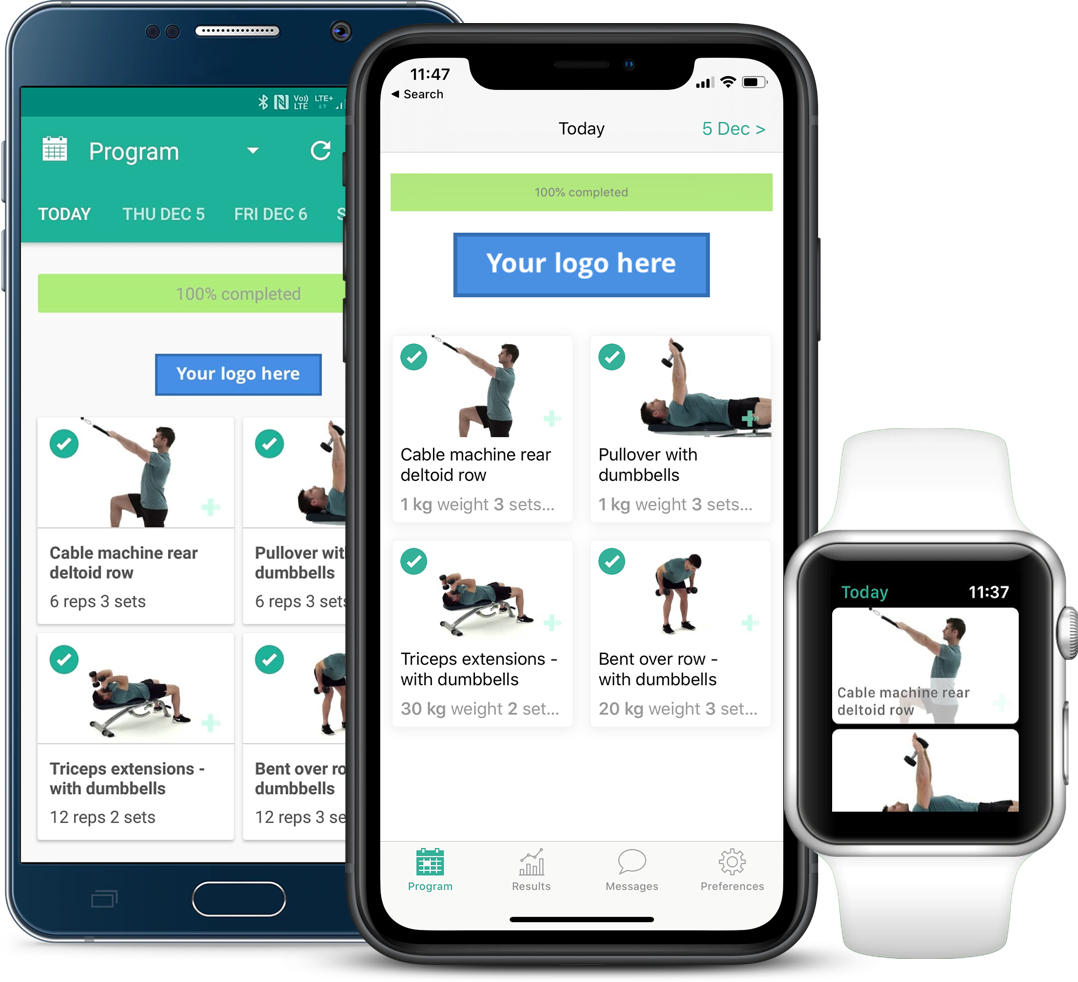


.png)

-1.svg)
.svg)
